The DVD burning process takes TOO LONG on your system.
Expected Configuration is ::
Intel Core 2 duo processor,
1GB RAM all running on a original INTEL 945 Motherboard.
NERO-7 Burner to burn the CD,but it is takes more than an hour to burn
The Solution to this problem is ::
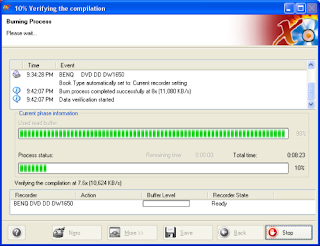
METHOD- I
The slow DVD burning speed could be due to a faulty driver or software.
The easiest thing to do is uninstall the drive from the device manager.
If you are running Windows Xp then the process is ::
START
CONTROL PANEL
SYSTEM
Click On the hardware tab and then on the device manager Button.
Then Double-click on DVD/Cd-ROM drives heading,
Right Click on your DVD drive and click UNINSTALL.
Reboot and let the drive be auto-detected again.
Also,try Uninstalling NERO and reinstalling it.
METHOD-II
Try using other software and Different media.If nothing Works then it
may be a problem of Faulty DRIVE ..try on other computer to verify this.
0 comments:
Post a Comment