When I open command prompt it gives me:
Command Prompt has been disabled by your administrator
method -I :
Click Start, Run and type this command as it is :: better to copy and paste::
REG add HKCU\Software\Policies\Microsoft\Windows\System /v DisableCMD /t
REG_DWORD /d 0 /f
This is a part of registry edit command
Even though The problem persists then move to Method -II
method- II :
Using Group Policy Editor in Windows XP Professional.
* Click Start, Run, type gpedit.msc and click OK.
*Navigate to User Configuration \ Administrative Templates \ System
*On Right-side..Double-click the Prevent access to the command prompt
*You can then set the policy to Not Configured or disabled. Disabling or .setting
to Not Configured should mostly solve the problem
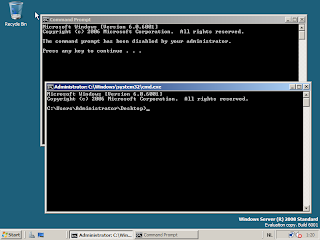
method -III ::
Edit the registry directly by opening run and ,
* Open Registry Editor (Regedit.exe) and move to:
* [HKEY_CURRENT_USER\Software\Policies\Microsoft\Windows\System]
In the right-pane, double-click Disable CMD and set it's data to 0
This is the same tweak as that of method -I
method -IV::
This is the method to check any malwares are present or not::
Go through these general malware removal steps systematically
http://www.elephantboycomputers.com/page2.html#Removing_Malware
If still the problem hangs on go to my task manager problem and See the
Last section of softwares for removing anti virus ..Then definitely your problem
will be solved :
method -I :
Click Start, Run and type this command as it is :: better to copy and paste::
REG add HKCU\Software\Policies\Microsoft\Windows\System /v DisableCMD /t
REG_DWORD /d 0 /f
This is a part of registry edit command
Even though The problem persists then move to Method -II
method- II :
Using Group Policy Editor in Windows XP Professional.
* Click Start, Run, type gpedit.msc and click OK.
*Navigate to User Configuration \ Administrative Templates \ System
*On Right-side..Double-click the Prevent access to the command prompt
*You can then set the policy to Not Configured or disabled. Disabling or .setting
to Not Configured should mostly solve the problem
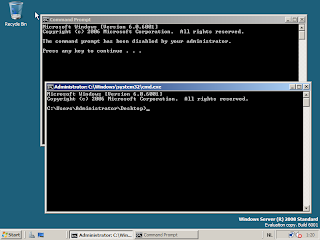
method -III ::
Edit the registry directly by opening run and ,
* Open Registry Editor (Regedit.exe) and move to:
* [HKEY_CURRENT_USER\Software\Policies\Microsoft\Windows\System]
In the right-pane, double-click Disable CMD and set it's data to 0
This is the same tweak as that of method -I
method -IV::
This is the method to check any malwares are present or not::
Go through these general malware removal steps systematically
http://www.elephantboycomputers.com/page2.html#Removing_Malware
If still the problem hangs on go to my task manager problem and See the
Last section of softwares for removing anti virus ..Then definitely your problem
will be solved :
0 comments:
Post a Comment