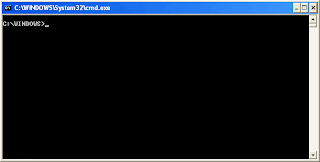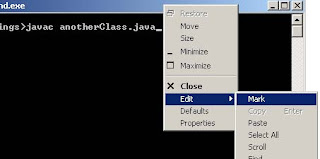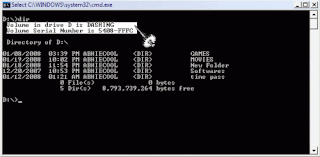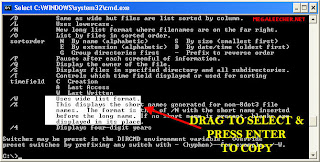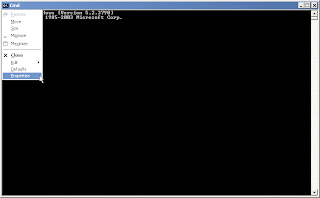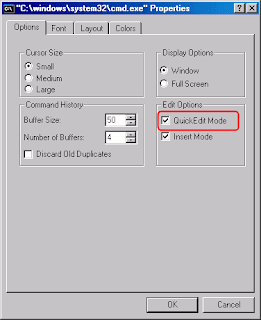INTERESTING AND IMPORTANT POST OF MONTH : :
Have you ever wondered what does system restore backup ...? ?
What files and folders are backed up when Windows creates a restore point, and what changes when you restore once.... ? ? ?
This is not easy to answer because even Microsoft doesn't go into details. I'll do the best I can based on Microsoft's official description, my own years of experience, and some recent testing.
The quick, simple explanation is that System Restore backs up and restores the Registry, important Windows files, and the programs you've installed into Windows. It has no effect whatsoever on documents, photos, and so forth.
But that isn't quite accurate. If it was, you'd be able to reliably create a restore point, uninstall an application, restore the point, and have the application back. That might actually work in some cases, but it won't in most. That's because System Restore might not protect all of the files that the uninstall deletes.
System Restore chooses what to protect based on file type, not folder location. It backs up .exe files, .dlls, batch files, and shortcuts. I couldn't obtain a full list, so there may be others, but having just tested the XP and Vista versions of System Restore, I can verify those.
Many people assume that System Restore backs up everything in certain locations, such as Program Files and the Desktop, while leaving the Documents folder alone. (After all, you don't want that project you've been working on to revert to last Sunday's version just because Windows was misbehaving.) But that isn't the case. I deleted an program file and a .wav sound file from a folder within Program Files, then restored from a point created before the deletions. I got the program file back, but not the .wav. I got similar results with different file types on the desktop and in my Documents folder.
It's best to see System Restore as an imperfect system whose main advantage is that it's there and creates its backups automatically. When it works , it does a pretty good job protecting Windows, a mediocre one on your applications, and leaves your data alone...
More clearly can be seen in the table ...
The following are restored when you use System Restore to restore your system to a previous time using a restore point:
| Registry | |
| Profiles (local only—roaming user profiles not impacted by restore) | |
| COM+ DB | |
| WFP.dll cache | |
| WMI DB | |
| IIS Metabase | |
| Files type which are monitored by System Restore as specified in the SDK available from http://msdn.microsoft.com/library/en-us/sr/sr/monitored_file_extensions.asp. |
The following are not restored by System Restore:
| DRM settings | |
| Passwords in the SAM hive. | |
| WPA settings (Windows authentication information is not restored) | |
| Specific directories/files listed in the Monitored File Extensions list in the System Restore section of the Platform SDK e.g. 'My Documents' folder. | |
| Any file types not monitored by System Restore like personal data files e.g. .doc, .jpg, .txt etc. | |
| Items listed in both Filesnottobackup and KeysnottoRestore (hklm->system->controlset001->control->backuprestore->filesnottobackup and keysnottorestore) in the registry. | |
| User-created data stored in the user profile | |
| Contents of redirected folde |
PCW ANSWER LINE FORUM ........
THANK U...
Be careful with system restore ....
onethanx@aol.com