ιηтєяηєт ѕρєє∂ вσσѕт ::
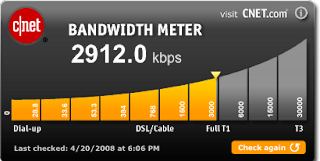
At present everybody is having an internet connection and everybody wants some kinds of tricks to improve internet speeds: So i am also interested in the same thing and I found some which are worth improving , they are as Follows::
Step 1.
First thing you'll want to do is go to start and click on run.
Type in gpedit.msc
OK
Step 2.
Your Group Policy list will show or something similiar. Go down the list and click on
administrative templates.
Click and open QoS Packet Scheduler in NETWORKS
Step 3.
Double click on that then , look at the list and find limited reservable bandwidth or something to that name, click and open.
Click on settings.
You will see:
Not configured - which is Defaultly checked :
Enabled
Disabled
Now, change not configured to enabled.
Now, where you see bandwidth limit, change to 0. Most are set at 20 but you will want to change to 0.
Click apply, OK, close and your done.
Now You can observe the performance of your system and can Find some difference ::
Dont forget to thank me If u like the post :::
onethanx@aol.com

0 comments:
Post a Comment