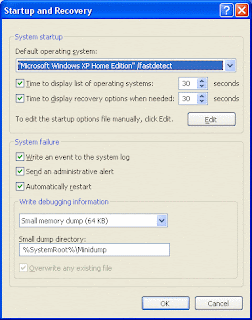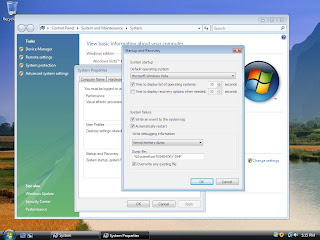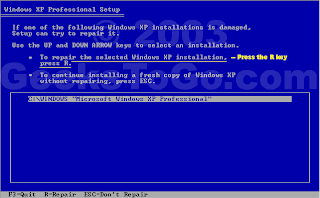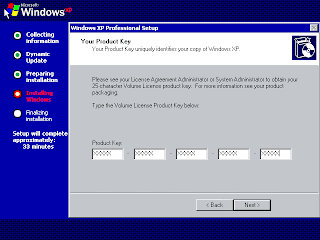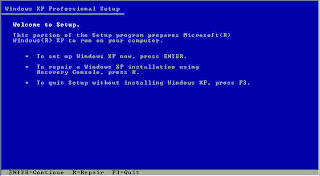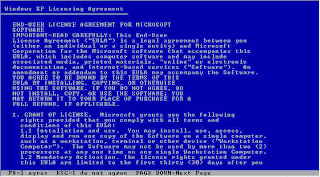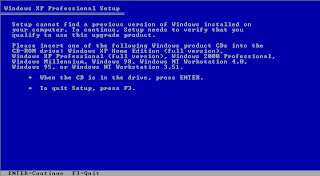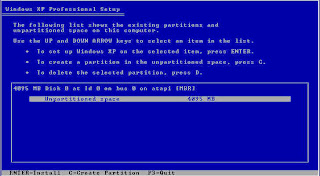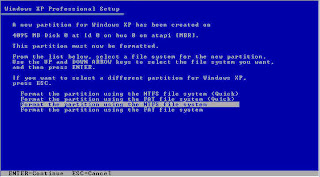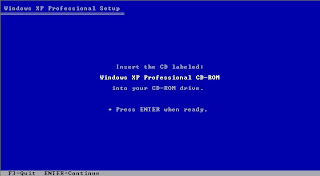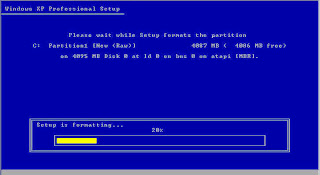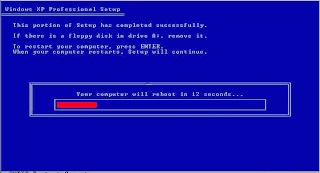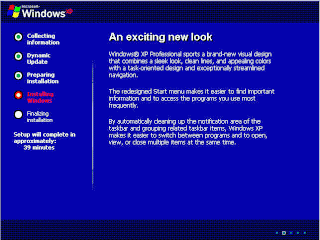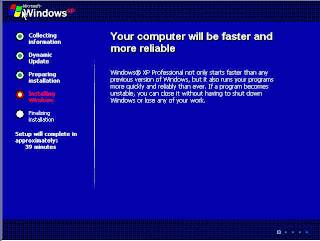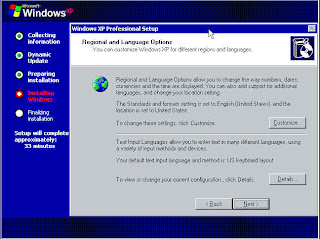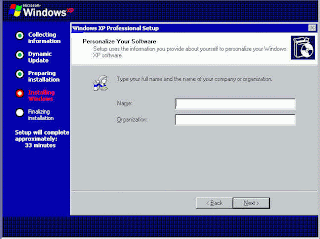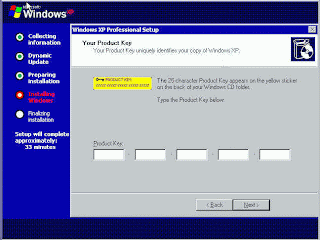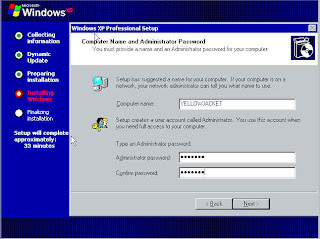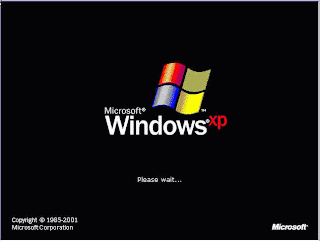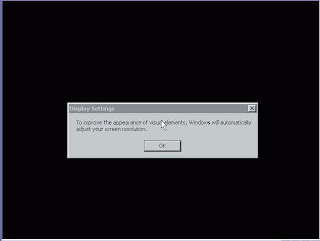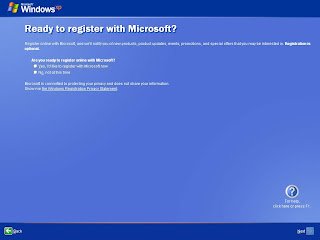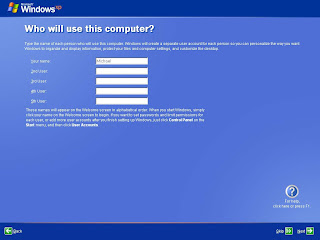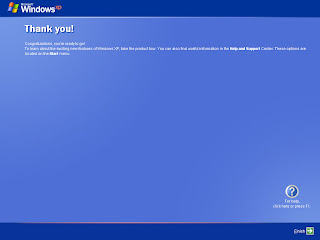Here are the steps For clean installing Xp of almost any service packs : :
Steps to Clean Install Xpyou can now boot the computer and follow the on screen prompts.
Have your Product Key available, typical install is around 30 minutes. If setup seems to
hang, wait at least 10 minutes + before restarting system.
You should experience
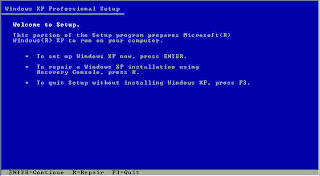
momentary screen blackouts.
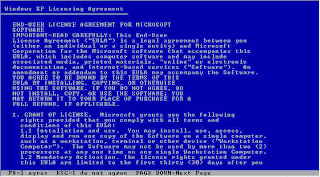
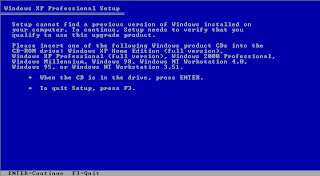
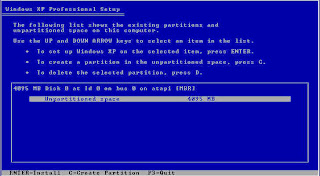
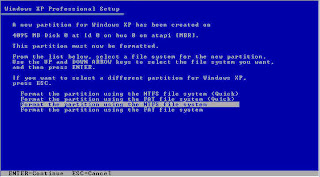
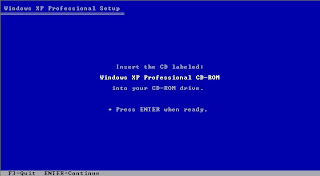
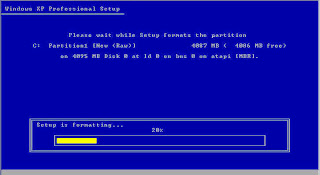
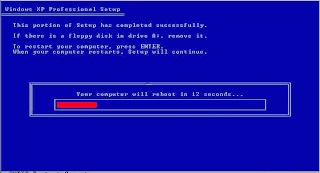
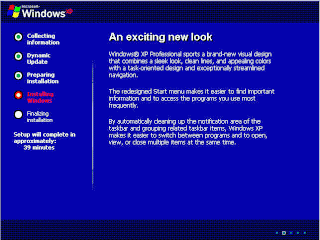
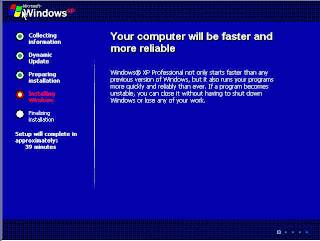
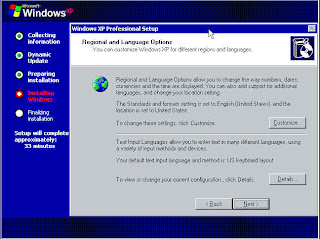
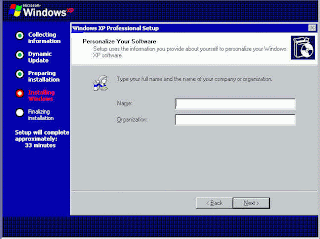
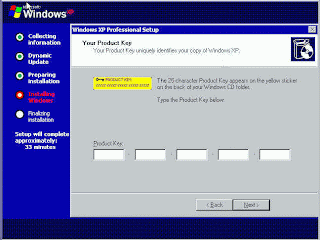
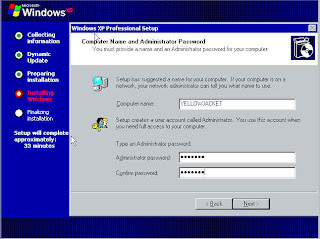
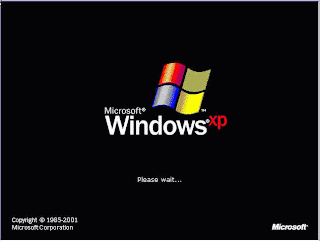
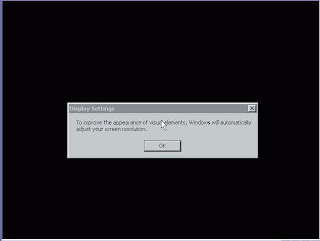

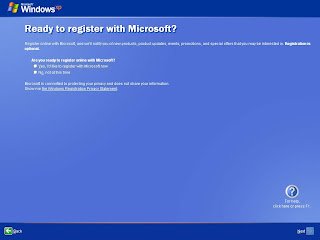
1:Power on the computer. Press the Pause/Break key as soon as you see
text on the screen. [If you currently are running in an OS of any flavor,
insert XP CD and restart computer. Skip to #3 if system is configured
to boot from CD.]
2. Insert XP CD into CD drive. Press ENTER to resume booting from the XP CD.
(BIOS must support booting from CD and boot order must be set so CD
boots before hard drive. If computer does not support booting from CD
go to 2a for floppy install).
2a. Floppy install: Boot from Win98/Me/Special XP install floppy
disk with smartdrv.exe added to the boot disk or the Win XP set
of 6 floppy disks.
3. Look for message "booting from CD" usually located at the bottom of
the screen. If you have a factory splash screen, press ESC to unload
it.
4. Press any Key when you see the prompt to "Press Any Key"
5. Setup will start copying files, if you need to install any third
- party or RAID drivers press F6 at this time. the copying of files
can take awhile.You can screen at the bottom files being copied....
6. Next you will get the option to repair or enter setup, choose to
enter setup. Press ENTER.
7. Press F8 if you agree to the license.
8. Setup will scan for previous Windows installations
9. If you are using the upgrade version of XP on a computer without
any version of Windows currently installed, this is where you will
replace the XP CD with your qualifying CD, XP setup will scan the
qualifying CD and instruct you to replace it with the XP CD to continue
XP setup; otherwise, you will not see this screen. Clean install
qualifying media can be any of the following Win NT3.51, 4.0, 2000,
Win 95, 98, Me.
10. Choose the location to install.
10a If this is a clean hard drive, you can choose to create a
partition in the un-partitioned space. At this point, you can allow
Setup to use all the space or set a size for the partition.
10b If the hard drive or partition has a previous installation of
XP you want to remove, choose to delete the partition by pressing
"D". You will then be prompted to create a new partition in the
empty space. This will remove all data from the delete space.
10c If you intend to use multiple partitions or dual boot, this is
where you specify the size of the boot partition and or setup
location for XP. If you are planning to dual boot XP, I would
create a small 100 meg DOS partition for the first primary partition,
then an 8 to 10 gig partition for XP. You can partition and format
the remaining space after XP is setup from Disk Manager. If you do not
intend to dual boot, you can either use all the un-partitioned space or create an 8 to 10 gig partition for XP and leave the rest free to
partition later.
Note: If a fat32 partition larger than 32 gigabyte is desired, the
hard drive or partition will need to be created before running XP
setup. XP will not create a fat 32 partition larger than 32 gig, but
will support one previously created.
11. Choose the file system from this screen. If dual booting and you
created the small 100 meg partition, make it a fat partition. NTFS is
configured at the optimal file size during the initial setup.
12. If you have more that one partition or hard drive on your system,
make sure you are formatting the correct partition/drive.
13. This is where you reinsert the XP Pro Upgrade CD.
14. Press ENTER to continue.
14. Setup will show a progress box and reboot when copying files is
complete.
15. When you see the "Press any Key to Reboot" do not Press any Key.
If CD boots anyway, remove CD and reboot.
16. From this point, you will follow the on screen prompts.
17. If you live outside the US, you will probably need to modify the
default settings.
18. Personalize your XP Enter your Name and Organization.
19. Enter the Product Key. The Key is located on the back of the CD folder
in the Retail versions and on a holographic label with the OEM
versions purchased with a piece of hardware. Write this key down and
secure it in a safe place in case the original is misplaced destroyed
through natural causes or stupidity.
20. Choose a name for the computer, this should be a unique name for
the computer, especially if it is to be connected to a network. In Pro,
you are given the option of creating a password or leaving it blank.
21. Set your Time Zone and Time and Date.
22. Setup will scan for network.
23. If detected you will have the choice to choose a typical
configuration or custom. Choose typical if you are unsure.
24. For home you will choose your workgroup, if a network is already
established and you intend to connect to it, use the existing
workgroup name, otherwise, I suggest using the default.
25. For Pro, the same goes for Pro as suggested for Home, but you will
have the choice to join a Domain, if you do not have a Domain or do
not know leave blank.
26. Setup will continue and reboot when completed ignore the "Press
Any Key".
27. The loading XP window will now display after reboot.
Note: All XP SP2 versions now show the same XP loading screen. Home
or Pro are no longer listed.
28. You will see a change display settings, say yes and accept the
setting if you can see the screen after accepting.
29. You will see a welcome screen, press next
and unfortunately you
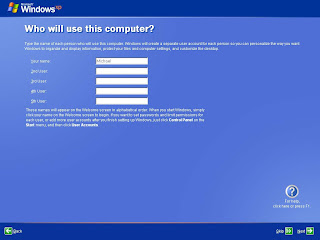
have to wait for the dialog to finish.
30. Set up your internet or network connection Or skip
31. Setup users screen. Set at least one user for yourself or the person
that will be using the computer.
32. Thank You
33. Logon to XP and apply Service Pack and Critical updates from Windows
Update before installing any software or hardware.
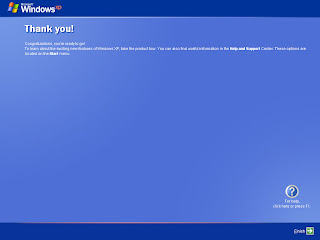
34. Install your anti-virus software.
35. Install all applications and setup your email.
36. Restore from Files and Settings transfer after reinstalling all
applications.
NOTE : :Even though XP will recognize most of the
hardware and peripherals the clean install does NOT furnish all the latest drivers. Check The BOOT settings before you start Formatting the system .............
Thank U ..expecting The best regards..........
onethanx@aol.com